- Welcome to PogoCheats Forum.
PogoCheats CommunityDownload Cheats | Club Center | Pogo Help
Pogi Constellations | Anagram Solver
Pogo Daily Checklist
Pogi Constellations | Anagram Solver
Pogo Daily Checklist
Posted by HeavenSent
- September 02, 2007, 03:03:33 PMDid that....but it is always going to be there...... :!$ maybe I will get someone else to play under my name on a different puter to see if anything happens....... egads...... :!#
Posted by Homer
- September 02, 2007, 12:52:57 PMJust activate another challenge to stop your progress.
Posted by HeavenSent
- September 02, 2007, 12:48:02 PMThank you Monkey....I will have to do that i suppose.....I was playing today without the "program" and should have had 6 new "points" and its not like I can complain to anyone else.... :-\ Is there any way to delete the badge from the book you are playing on?? I am going to try another game and losing the points I do have with Dice City.....at this rate I will never fill this book and get it outta the way...... I knew I shoulda went 
 this last long weekend!!!
this last long weekend!!!

 this last long weekend!!!
this last long weekend!!!Posted by Monkey
- September 02, 2007, 04:19:20 AMQuote from: HeavenSent on September 01, 2007, 09:14:25 PMScreenshot
What is an ss?
Posted by HeavenSent
- September 01, 2007, 09:14:25 PMWhat is an ss? I sent a troubleshooting form from the options menu on the game..... and now... I am not getting credit at all for the cards that I clear in the game..... whether I use rollerdice or just play myself.... It was going great up to the count of 15 and I got the mall badge and then nothing since... and I should have had 10 or more - "" 0:
Posted by Homer
- August 31, 2007, 04:47:35 AMSend a ss to BH
Posted by HeavenSent
- August 30, 2007, 10:50:29 PMI have done that all too... deleted, rebooted, installed, rebooted....and I keep getting stuck... it freezes and then gives me this error lztgtzodyg.exe and I can't find anything anywhere about that "program" and it only happens when I play rollerdice..... does anyone have this problem too??? >:D at that program but after all I am an 0: and would hate to rant and rave... lol ....
Posted by raine56
- August 26, 2007, 07:59:12 PMI have also done all of the above and am still getting the microsoft error.
Posted by sueann42
- August 26, 2007, 02:18:25 PMDid all the above error reporting disable still don't work
Posted by orion42
- August 26, 2007, 09:48:46 AMbefore you download new helper re-boot computer and delete all temp files and all cookies and history files then
reboot and download new helper if you donot remove all your temp files it can save some of the files from the old one
that helped me when i had a promblem with the helper
thank you
orion42
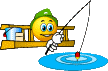
reboot and download new helper if you donot remove all your temp files it can save some of the files from the old one
that helped me when i had a promblem with the helper
thank you
orion42
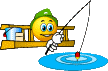
Posted by sueann42
- August 26, 2007, 08:47:52 AMI have the same problem deleted the auto rebooted still have the same problem
Posted by hrrs_g
- August 24, 2007, 01:40:40 PMI have the same problem with this auto. It will play the game for a few rounds and then freeze up. Then the microsoft error report screen will pop up. I have deleted the auto, rebooted, downloaded and but still have the same problem.
Posted by Homer
- August 24, 2007, 01:15:47 PMTry turning off Microsoft error reporting.
Posted by smokey-tiger
- August 24, 2007, 11:00:42 AMdid all that and it didnt work unable to send the tsr with the error up i rebooted comp too when i after i did all that and redownloaded
Posted by BadgeBabe
- August 24, 2007, 10:24:30 AMQuote from: smokey-tiger on August 24, 2007, 08:32:10 AM
i have the cheat for dice city roller i have deleted and redownloaded it i have version 3.2 but it keeps stick and tell me microsoft error i am unable to submit tsr and screenshot when it does that please help
This happened to me with a recent download of another auto program. I thought it was the program, but it was a download glitch to my specific computer, not a program problem.
What I finally did was to go to my " find files and folders" and delete everything associated with the game, in this case RollerDice, then download a fresh copy. You MAY need a new registration code when you delete everything, so make certain that you have your PayPal receipt before you remove all the game files and reinstall a totally clean copy.
I am using this version and am not having any problems with it. If the complete reload does not solve your problem and you still can't submit a TSR, you probably should contact Badgehelp@aol.com and tell them about your problem with the download.
